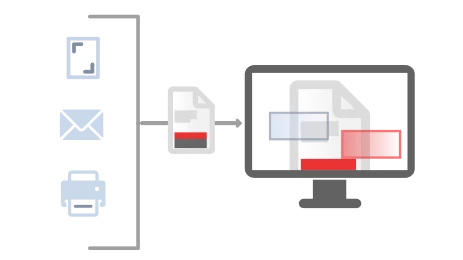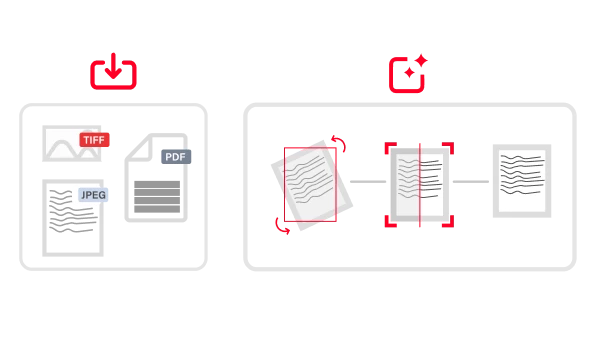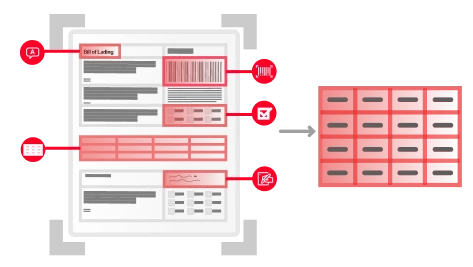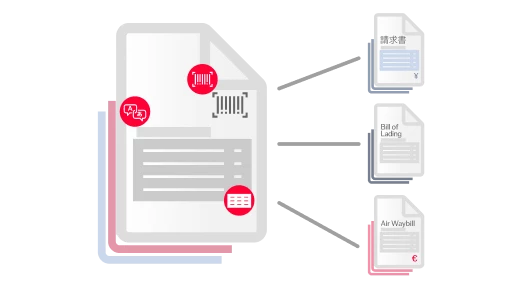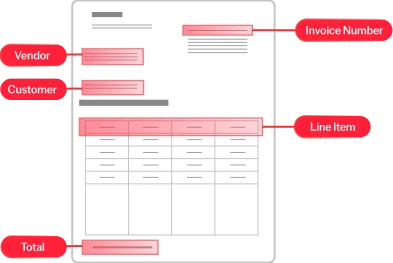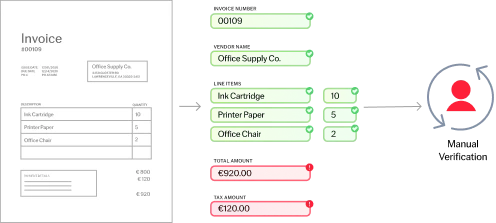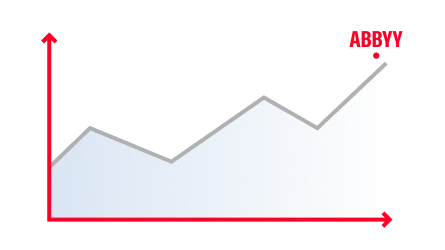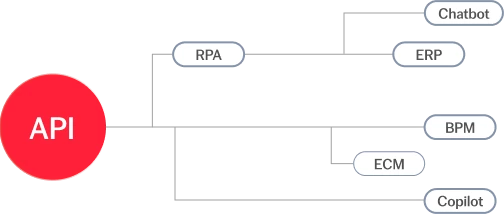Document classification and splitting
Automatically sort, divide, and organize incoming documents


Document classification
and splitting, powered by
purpose-built AI
Document classification automatically identifies and organizes your documents, sorting them by type based on their content and context. Once classified correctly within the intelligent document processing platform, documents can be automatically routed to the correct extraction models, purpose-built for accurate and efficient data extraction from a particular document type.
Categorize and process high volumes of documents effectively
Speed up processing for any document, in any format
Separate large files into individual documents
Sort 100+ document types with pre-trained classification models
Train custom classification models
Easily create and train document classification models tailored to your specific business needs. Simply provide a few examples of each document type—such as bills of lading, claims forms, invoices, or CVs—and the model will quickly learn to recognize and sort them accurately. ABBYY’s low-code platform makes this process intuitive and straightforward, so you can deploy document classification quickly even with minimal technical expertise.
Fine-tune and perfect your classification models

How document classification works
Document classification streamlines the sorting of business documents, saving valuable time and resources. ABBYY’s purpose-built AI uses advanced technologies like machine learning and natural language processing (NLP) to read all your documents—be they structured forms like IDs, semi-structured formats like utility bills, or unstructured documents like contracts—and make sense of all kinds of data.
- Prepare
- Train
- Classify
Prepare
Select the categories that you want to sort your documents into. For instance, you might want to put invoices, contracts, and resumes into separate classes so they can be routed to different workflows.
If a file contains multiple documents, document splitting models separate them into individual documents. This way, even large or complex files are handled correctly.
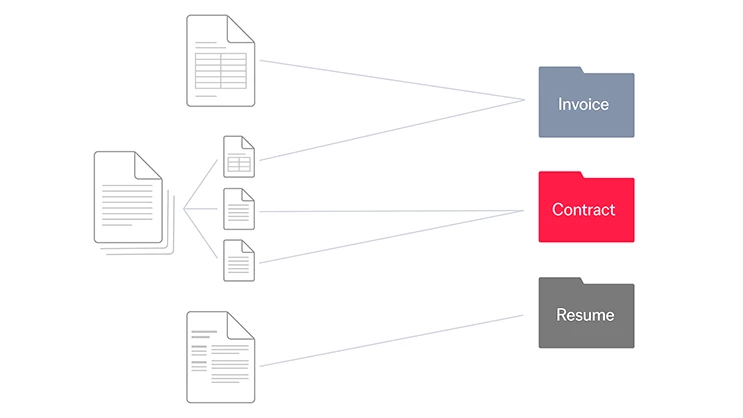
Train
Once the classes are defined, you provide a set of example documents for each class. These examples serve as training data for the AI algorithms, which learn how to distinguish document classes by specific features of their layouts and textual content. With this knowledge, the AI can identify incoming information with precision.
Fine-tuning the classification model is a crucial part of this training process to make sure all relevant documents are accounted for, while avoiding mistakes.
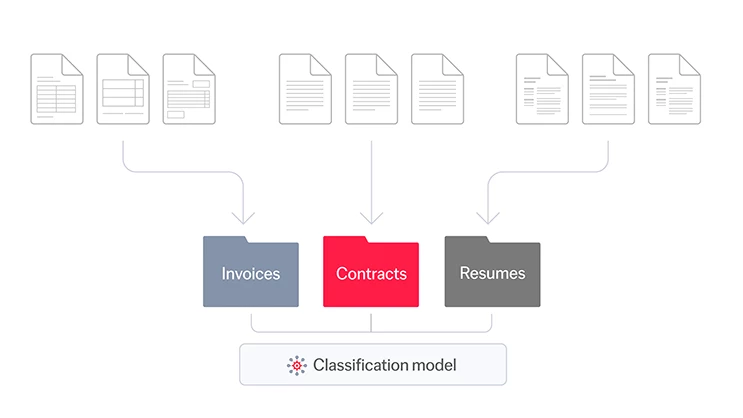
Classify
Now, your classification model is trained and ready for use. Every new document that enters your system gets analyzed by the model to determine the type of content it is. Each item also gets a probability score that lets you know how confident the model is about its choice.
Once the document is identified, it gets sorted and routed to the right data extraction model designed to pull specific data—such as ID numbers, shipping dates, or beneficiary names—from that document. All the while, your classification model keeps on learning and improving its accuracy through a human-in-the-loop process. The feedback from these manual checks helps the model get smarter over time, leading to more precise automation and less need for human intervention.
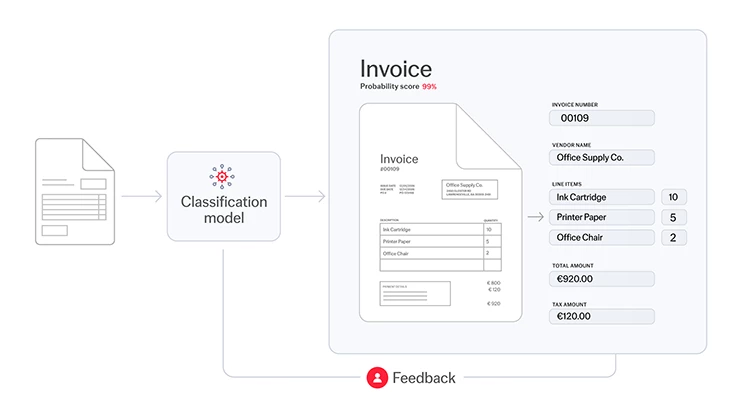
Intelligent document processing pipeline
Learn more about document classification
Blog
Artificial Intelligence Solutions for Document Classification
Automatically sort and organize your unstructured content with AI to improve efficiency, compliance, and search capabilities.

Blog
AI-Powered Document Processing Is Changing Accounts Payable—Here's How
Find out how AI tackles complex documents and boosts efficiency, freeing up your finance team for strategic work.
Blog
Clearing the Document Bottlenecks in Your Supply Chain Operations with a “Skills” Approach
Overcome supply chain disruptions and unleash efficiency with AI-powered document processing.
Blog
Artificial Intelligence Solutions for Document Classification
Automatically sort and organize your unstructured content with AI to improve efficiency, compliance, and search capabilities.

Blog
AI-Powered Document Processing Is Changing Accounts Payable—Here's How
Find out how AI tackles complex documents and boosts efficiency, freeing up your finance team for strategic work.
Blog
Clearing the Document Bottlenecks in Your Supply Chain Operations with a “Skills” Approach
Overcome supply chain disruptions and unleash efficiency with AI-powered document processing.
Document classification—Frequently asked questions (FAQs)
What is document classification?
Document classification is the process of automatically categorizing business documents precisely and quickly, using automation to reduce errors, save time, and optimize resources.
Traditionally, figuring out what a document was and where it should go involved a lot of hands-on effort, complex programming, or both. A person, typically trained with industry-specific expertise, was required to read each email or navigate through every legal document. Today, powerful AI tools have changed the game entirely. Instead of having a professional look at each document to decide what to do with it, you can now leverage machine learning and advanced algorithms to streamline the entire process.
Here’s how that process goes: Every document that comes into your business is scanned by AI tools and analyzed, so that it can be sorted into predetermined categories. Once sorted, your organized documents can be routed to the right place for efficient processing, data extraction, or further action.
Can I use document classification to handle my company's specific documents?
Yes. You can customize document classification tools for your unique business needs by creating tailored classification models or "skills" that define how specific documents should be identified and processed.
Training these skills is remarkably simple. Just provide a few example files for each category you want to identify, then let AI tools analyze these examples, learning to distinguish between different document types based on their visual layout, text content, and subtle details like seals or signatures.
Once trained, your custom skills can be seamlessly integrated into your workflows. Incoming documents are sorted and routed based on their identified type. This flexibility allows you to optimize document handling, whether you're dealing with structured forms, semi-structured invoices, or unstructured correspondence.
How much technical knowledge or programming experience do I need to create and train a document classification model?
The best document classification tools are designed with simplicity in mind, offering an intuitive, low-code/no-code interface that lets you create and train custom classification models without extensive programming knowledge. Simply provide a few examples of each class and assign the correct labels or tags to help the system learn how to identify and classify similar documents in the future.
Request a demo today!
Schedule a demo and see how ABBYY intelligent automation can transform the way you work—forever.