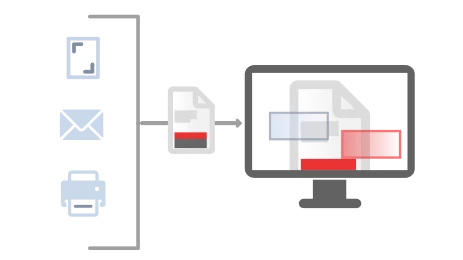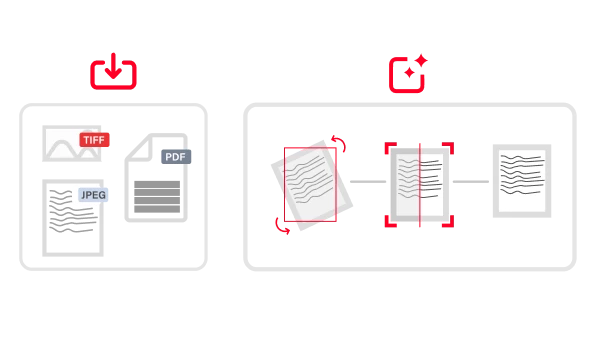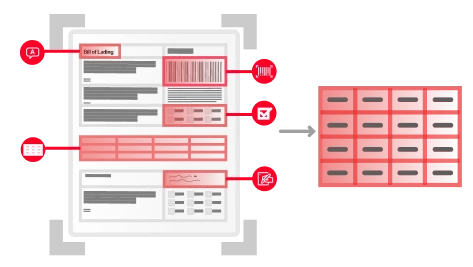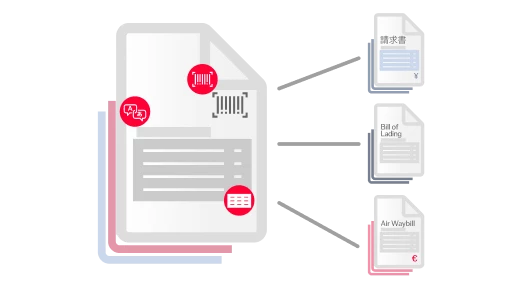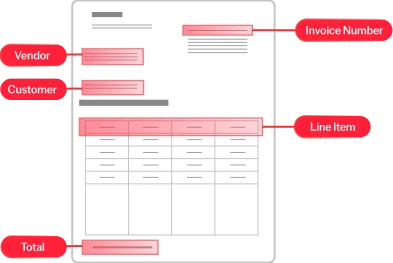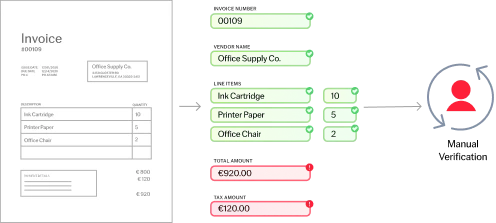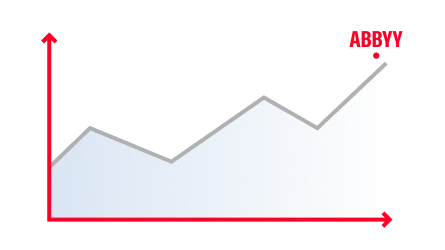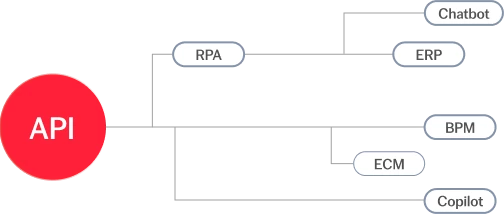Document input
Seamlessly capture any document from any source


Data collection made simple
Ninety percent of business processes involve documents. Smart organizations are using automation to handle input because documents often arrive through various channels, in different formats, and at unpredictable times. Without automation, workflow optimization becomes a complex challenge.
Intelligent document processing (IDP) brings order to chaos. It lets you capture and process information from any type of document—emails, paper, photos, and more—regardless of how it comes in. With intelligent automation, anything from handwritten notes to scanned images can become valuable data.
A flexible document input solution for any scenario
Process any document, any format, any language
Capture documents with mobile devices for real-time processing
Streamline document input via email and more
Integrate with third-party services via REST API
Automate document capture with shared folder monitoring
Scan documents as batches for back-office automation

How document input works
- Integrate
- Capture
- Ingest
Integrate
Businesses have a range of powerful options for connecting their systems to the ABBYY IDP platform. Third-party systems can be linked with a REST API or pre-built connectors so documents are processed in real time. The platform can also be configured to monitor shared folders and email folders. And, you can add mobile document capture directly into customer-facing processes and apps so documents are effortlessly sent for processing.
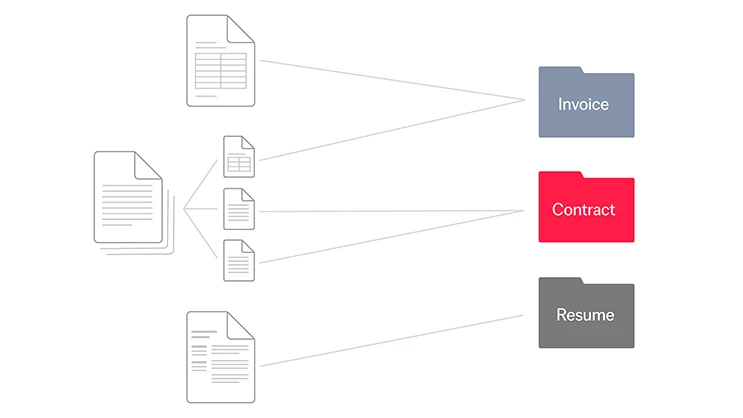
Capture
Once ABBYY IDP is integrated with your systems, documents can be automatically ingested, no matter where they come from or what they look like. Documents can even be scanned in from a mobile device—no separate photo required.
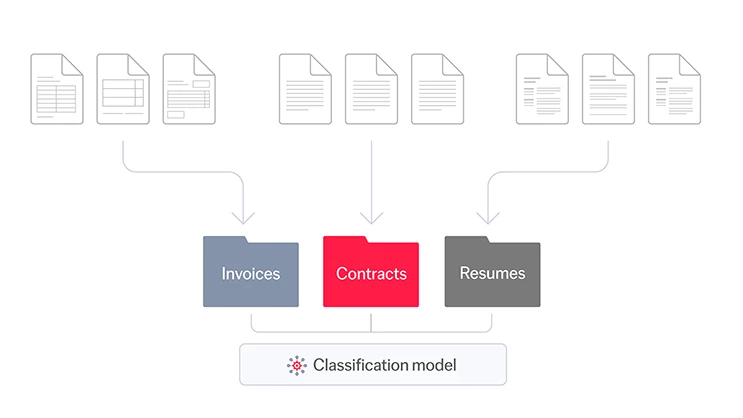
Ingest
As soon as the document reaches ABBYY IDP, intelligent document classification and data extraction technologies immediately transform its information into actionable insights for your business.
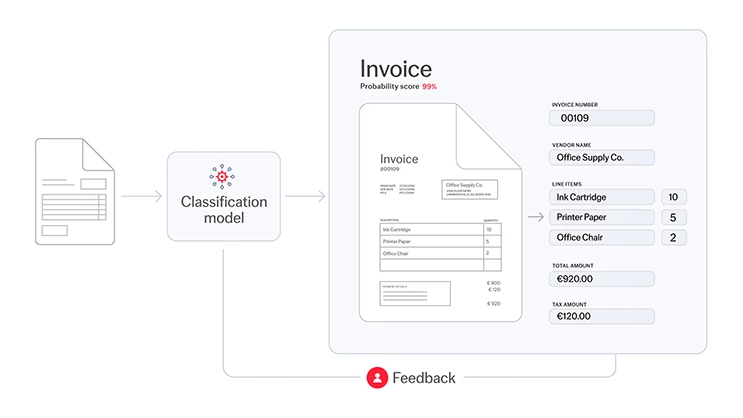
Intelligent document processing pipeline
Learn more about document input and processing
Article
What Is Intelligent Document Processing, and How Does It Work?
Get answers to frequently asked questions about IDP and learn what it can do for your business.

Checklist
5 Steps to Intelligently Automating Document-Centric Processes
Break through automation barriers and achieve real business impact with our checklist for successful IDP implementation.
Use cases
Intelligent Document Processing in Financial Services
Banks and financial Institutions can expedite onboarding, trade finance, and more with AI-powered document input.
Article
What Is Intelligent Document Processing, and How Does It Work?
Get answers to frequently asked questions about IDP and learn what it can do for your business.

Checklist
5 Steps to Intelligently Automating Document-Centric Processes
Break through automation barriers and achieve real business impact with our checklist for successful IDP implementation.
Use cases
Intelligent Document Processing in Financial Services
Banks and financial Institutions can expedite onboarding, trade finance, and more with AI-powered document input.
Document input—Frequently asked questions (FAQs)
What is document input, and why is it important?
Document input is a process that collects and prepares all your documents for processing, whichever way they get to your business. No need to worry about different file types or languages: Intelligent document processing (IDP) handles it all, turning even unstructured documents like contracts into usable data.
This ingestion process paves the way for powerful insights and efficient workflows. By streamlining inputs from various sources, you gain easy access to the information you need in the form of normalized, structured data. In essence, your files are transformed into actionable intelligence, driving faster, smarter decision-making across your organization.
How does ABBYY document capture work?
With the versatile document input capabilities businesses have access to a variety of robust options for integrating their systems with the ABBYY IDP platform. They can connect third-party systems using a REST API or pre-built connectors, allowing for real-time document processing. Additionally, the platform can be set up to monitor shared and email folders.
Moreover, mobile document capture can be seamlessly incorporated into customer-facing processes and applications, ensuring that documents are efficiently sent for processing.
What types of documents and file formats can be processed with document input?
Document input works with any type of document, including both highly structured forms and less organized formats, such as emails or agreements. Document input can turn both digital and paper items into useful data so the same information can be easily shared across your whole company.
What systems can be connected with ABBYY IDP to capture documents?
Using a REST API or pre-built connectors, you can connect any third-party application with ABBYY IDP to capture incoming documents. Whether it's business process automation (BPA) solutions, robotic process automation (RPA) platforms, chatbots, copilots, or industry-specific software, ABBYY IDP processes documents and returns structured, actionable data.
How does document input relate to the overall intelligent document processing (IDP) workflow?
Document input is the gateway to unlocking the power of your data. It's the crucial first step in IDP, where your various records are gathered and brought into the IDP system. Once inside, these documents are sorted, their key information is extracted, and the data readied to be put to work.
Without effective document input, the rest of the IDP magic can't happen. It's the essential foundation for AI-powered tools to truly understand your data and extract the valuable insights that fuel your business.
How flexible are ABBYY’s document capture capabilities?
Since business processes vary widely and require documents to take many different paths, ABBYY’s advanced IDP solutions provide multi-channel input and document capture capabilities to support any document workflow—from very transactional real-time capture with mobile devices to high-volume batch scanning for back-office automation. Simple API and pre-built connectors allow integration with any business system.
Request a demo today!
Schedule a demo and see how ABBYY intelligent automation can transform the way you work—forever.