Memojis in FaceTime, FineScanner for Research, and Dog Training
February 04, 2019

Today’s issue is the last of our emoji newsletter. You’ll learn how to add memojis into FaceTime and how to send AR Emojis on Android. We will also tell you about FineScanner as a research tool and train your dog.
iOS Tip: Using Memojis and Animojis in FaceTime Calls
It only takes a few taps to add your likeness into FaceTime.
Of course, before you can use a memoji, you will need to create one (see the previous issue of Mobile Monday for detailed instructions). If you already have a memoji, here’s how you can use it in FaceTime:
- Open the FaceTime app and make a call.
- Once a conversation has started, tap the star icon at the bottom of the screen.
- A pop-up window will appear, displaying all the animojis and memojis to you. You can use any one of them and even change them during the call to surprise your contact.
 Memojis can also be modified by applying different filters. There’s a Comic Book filter, for example, which can morph your alter ego into a cartoon character.
Memojis can also be modified by applying different filters. There’s a Comic Book filter, for example, which can morph your alter ego into a cartoon character.

To apply a filter and add your memoji into iMessage:
- Open the iMessage app and either choose a conversation or start a new one.
- Open the camera menu.
- Tap the star icon at the bottom of the screen and select a memoji. Experiment with different filters, make snapshots, and once you’re satisfied with the result, add your cartoon self into the conversation.
Here’s a memoji we ended up with after monkeying around with the noir filter:
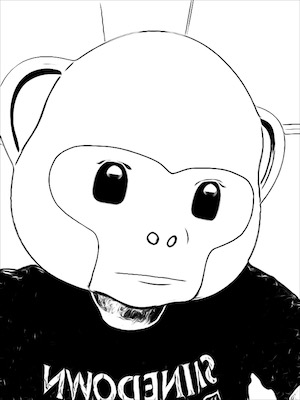
Android Tip: Sending Out GIFs with AR Emojis
In the previous issue, we told you about AR emojis available to users of Samsung phones. Now its time to put this knowledge to good use. But please be aware that currently the AR Emoji feature is only available to owners of the Samsung Galaxy S9.
While online communities are debating which is better, Memoji or AR Emoji, one thing is certain: on the iPhone, memoji videos can only be sent via iMessage, while it’s “anything goes” on Android.
After you create an AR emoji, your phone will automatically generate GIFs featuring your AR alter ego and save them to the Gallery. Now you can freely send them using any messaging app you like best. Of course, there should be an app on your contact’s device that can play animated GIFs, or your contact will only see a static picture. The pre-installed Messages app has no problem displaying animated GIFs. Or, just like with animoji, shoot a video or take a picture of your AR emoji and you’re good to go!
P.S. For more useful tips on using emojis, see the previous issues of this newsletter here and here.
ABBYY Tip: Using FineScanner in Research Projects
FineScanner was conceived as a mobile app that would do the job of the traditional flat-bed scanner. And it’s not just occasional scanning of a handful of A4 pages. Meredith M. Parker, for example, has successfully used FineScanner to scan and capture data from over 600 tables from the Ministry of Labour Gazette published between 1923 and 1936. For her project, the researcher needed to digitize UK unemployment statistics for the interwar period and export them to Microsoft Excel for further processing.
FineScanner successfully captured 600+ pages of printed tables, and all of the published data ended up in Excel spreadsheets.
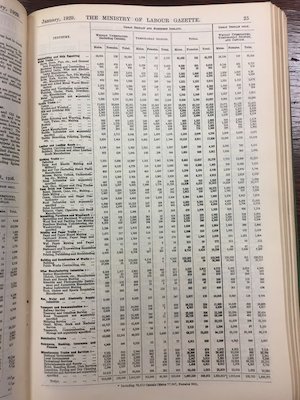 Original photo
Original photo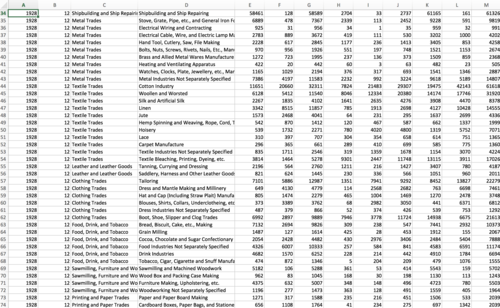 Captured data in Excel
Captured data in ExcelFor a detailed step-by-step description of the data capture stage of the project, please see this page.
App of the Week: Dogo
Naturally, you can take your puppy to a dog school, but lots of dog owners choose to train their four-legged pets themselves. Dogo is a mobile app intended to help you with training your dog. The app creates a daily training programme adapted specifically to your pet’s progress, providing you with lots of tips and advice on how to teach your puppy to respond to its name, to offer you its paw, to sit, to roll over, and do lots of other tricks. The app offers detailed step-by-step instructions for teaching your dog each new trick or command. 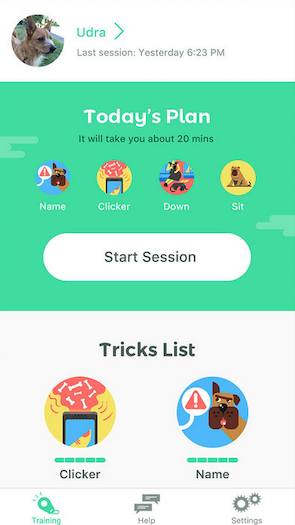
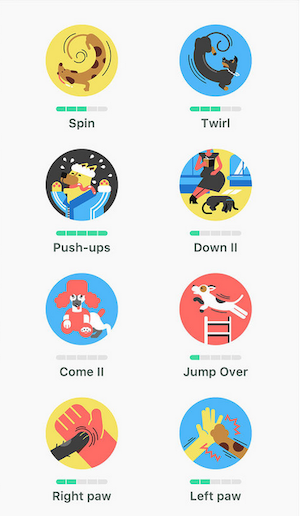
You can then film your dog doing a new trick and submit the video via the app to get additional advice from dog training professionals.
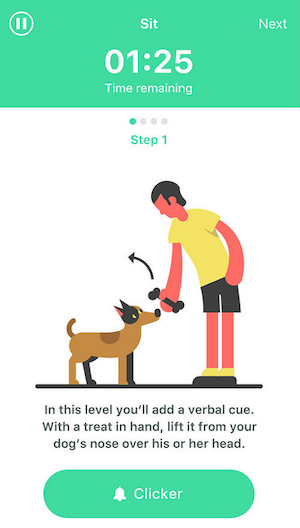
The app is available on iOS and Android. That’s all from us for today. See you next Monday!
P.S. You can find the previous issue of this newsletter here.
Subscribe for blog updates
- Lifehacks and Documents via Email
- Paying With Phone, Editing Photos, and Writing Your Own Poem
- Smartphone Hygiene, BCR Intelligence, and a Note-Taking App
