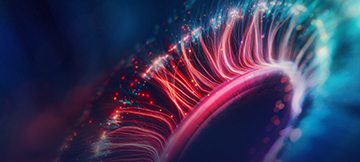Other | PDF and Document Conversion
Top mortgage brokerage saves time and speeds services with advanced OCR
Top mortgage brokerage saves time and speeds services with advanced OCR
Vintage Mortgage Group provides consultation and loan origination services for hundreds of clients every year. Previously, this required manual processing of dozens of forms each day from up to fifteen different lenders, and in just as many formats. This slow, resource-intensive process was automated with ABBYY FineReader® in 2010 – and became even easier with Vintage’s upgrade to the latest release.
Fulfilling property buyers’ dreams in a very competitive market
For more than a decade, Vintage Mortgage group has helped homebuyers purchase properties in one of America’s most competitive real estate markets: the San Francisco Bay Area. “Since 1992, we’ve helped over 14,000 families own their own homes,” says Alex Gonzalez, CEO, Vintage Mortgage Group.
Vintage’s commitment to clients is reflected by the expertise of its agents and their dedication to meeting customers’ needs. These qualities have increased business year after year and, according to Gonzalez, so has the number of forms that need to be processed. “We process thousands,” he says “and they’re growing every year.”
Navigating a maze of forms, formats and regulations
By the year 2000, the majority of loan applications and related documents arrived at Vintage as PDFs. Today, nearly all do. But as Gonzalez explains, even digital loan documents required manual processing: “Each of the fifteen banks we use has its own format and wording for the documentation required by Fanny Mae and Freddie Mac. Plus, we have to keep up with ever-changing government regulations. For security, the PDFs from each bank were locked – so we’d have to hand-type every document into Word to create a loan origination form that complied with each bank’s internal rules and the latest regulations.”
Seeking a solution with OCR
Vintage found a partial solution with Loan Origination Software (LOS) that auto-populates loan forms created in Microsoft Word, each customized to an individual bank. But the solution couldn’t read PDFs so the company still had to manually create documents for every one of the 15 banks. “We needed to change those PDFs into Word docs first,” says Gonzalez. “So we tried one OCR product after another, but spent as much time correcting errors as we would typing it all in from scratch. Then in 2010 we tried FineReader.”
Have a task? Let’s find a solution
ABBYY FineReader: Fast and accurate from the start...
“FineReader was so great!” recalls Gonzalez. “I’d simply take a PDF, use FineReader to turn it into a Word file then use our LOS solution to automatically populate a form with the client’s details. No more having to manually format documents that complied with 15 different banks. The software was so accurate we could create customized forms with very little need for correction.”
Even better with the latest release
In 2014, Gonzalez moved up to a new PC. And after consulting with ABBYY, he decided to upgrade to the latest version of FineReader. “It was a game changer right from the start,” says Gonzalez. “From the second I opened it, I thought ‘Wow, what an improvement!’ It was so simple to use and so intuitive that I was amazed. In fact, I converted four documents just a couple of minutes after starting the program for the very first time.”
Results
Since using FineReader for the first time, Gonzalez reports even more savings in time and effort. “This new version of FineReader is so much faster and so much more accurate and intuitive that what normally would have taken me half an hour is now done in three minutes. The new FineReader’s learning curve,” concludes Gonzalez, “is so short and the software is so robust that it’s going to be really beneficial, really fast, for any user.”